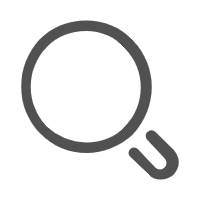天天生鲜项目实战
(一) 个人中心
- 前期准备工作(图标, 截图, markman)
- 修改视口
- 样式重置
- 编写顶部代码
- 编写列表代码
- 编写底部代码
1. 前期准备工作(图标, 截图, markman)
2. 修改视口
<meta name="viewport" content="width=device-width,initial-scale=1,maximum-scale=1,minimum-scale=1,user-scalable=no">
3. 样式重置(使用外部样式)
* {
margin: 0;
padding: 0;
}
ul,li {
list-style: none;
}
4. 编写顶部代码
<!DOCTYPE html>
<html lang="en">
<head>
<meta charset="UTF-8">
<meta http-equiv="X-UA-Compatible" content="IE=edge">
<meta name="viewport" content="width=device-width,initial-scale=1,maximum-scale=1,minimum-scale=1,user-scalable=no">
<link rel="stylesheet" href="./style.css">
<title>Document</title>
</head>
<body>
<!-- 顶部 -->
<div class="top">
<img src="http://fresh.huruqing.cn/img/bg2.78d35cdc.png" alt="">
<span class="text">立即登录</span>
</div>
</body>
</html>
// style.css
* {
margin: 0;
padding: 0;
}
ul,li {
list-style: none;
}
/* 顶部设置 */
.top {
border: 1px solid;
position: relative;
}
.top .text{
position: absolute;
top: 25px;
left: 25px;
color: #fff;
}
5. 编写列表代码
<!-- 列表 -->
<ul class="list">
<li class="item">
<span>我的订单</span>
<img src="./img/jiantou2.png" alt="">
</li>
<li class="item">
<span>收藏</span>
<img src="./img/jiantou2.png" alt="">
</li>
<li class="item">
<span>足迹</span>
<img src="./img/jiantou2.png" alt="">
</li>
<li class="item">
<span>设置</span>
<img src="./img/jiantou2.png" alt="">
</li>
</ul>
<style>
/* 列表 */
ul.list {
background-color: #fff;
margin-top: 10px;
padding-left: 15px;
padding-right: 15px;
}
.list li.item{
height: 44px;
border-bottom: 1px solid #f7f8f9;
display: flex;
justify-content: space-between;
align-items: center;
}
.list .item img {
height: 14px;
}
</style>
6. 编写底部代码
<!-- 底部 -->
<ul class="footer">
<li class="item">
<img src="./img/home.png" alt="">
<span>首页</span>
</li>
<li class="item">
<img src="./img/type.png" alt="">
<span>分类</span>
</li>
<li class="item">
<img src="./img/cart.png" alt="">
<span>购物车</span>
</li>
<li class="item">
<img src="./img/wode.png" alt="">
<span>我的</span>
</li>
</ul>
<style>
.list .item img {
height: 14px;
}
/* 底部 */
.footer {
height: 50px;
background-color: #fff;
position: fixed;
width: 100%;
bottom: 0;
display: flex;
justify-content: space-around;
align-items: center;
}
.footer .item {
display: flex;
flex-direction: column;
align-items: center;
font-size: 14px;
}
.footer img {
height: 20px;
width: 20px;
}
</style>
完整代码
个人中心.html
<!DOCTYPE html>
<html lang="en">
<head>
<meta charset="UTF-8">
<meta http-equiv="X-UA-Compatible" content="IE=edge">
<meta name="viewport" content="width=device-width,initial-scale=1,maximum-scale=1,minimum-scale=1,user-scalable=no">
<link rel="stylesheet" href="./style.css">
<title>Document</title>
</head>
<body>
<!-- 顶部 -->
<div class="top">
<img src="http://fresh.huruqing.cn/img/bg2.78d35cdc.png" alt="">
<span class="text">立即登录</span>
</div>
<!-- 列表 -->
<ul class="list">
<li class="item">
<span>我的订单</span>
<img src="./img/jiantou2.png" alt="">
</li>
<li class="item">
<span>收藏</span>
<img src="./img/jiantou2.png" alt="">
</li>
<li class="item">
<span>足迹</span>
<img src="./img/jiantou2.png" alt="">
</li>
<li class="item">
<span>设置</span>
<img src="./img/jiantou2.png" alt="">
</li>
</ul>
<!-- 底部 -->
<ul class="footer">
<li class="item">
<img src="./img/home.png" alt="">
<span>首页</span>
</li>
<li class="item">
<img src="./img/type.png" alt="">
<span>分类</span>
</li>
<li class="item">
<img src="./img/cart.png" alt="">
<span>购物车</span>
</li>
<li class="item">
<img src="./img/wode.png" alt="">
<span>我的</span>
</li>
</ul>
</body>
</html>
style.css代码
* {
margin: 0;
padding: 0;
}
ul,li {
list-style: none;
}
body {
background-color: #f4f4f4;
}
/* 顶部设置 */
.top {
position: relative;
}
.top img {
width: 100%;
}
.top .text{
position: absolute;
top: 25px;
left: 25px;
color: #fff;
}
/* 列表 */
ul.list {
background-color: #fff;
margin-top: 10px;
padding-left: 15px;
padding-right: 15px;
}
.list li.item{
height: 44px;
border-bottom: 1px solid #f7f8f9;
display: flex;
justify-content: space-between;
align-items: center;
}
.list .item img {
height: 14px;
}
/* 底部 */
.footer {
height: 50px;
background-color: #fff;
position: fixed;
width: 100%;
bottom: 0;
display: flex;
justify-content: space-around;
align-items: center;
}
.footer .item {
display: flex;
flex-direction: column;
align-items: center;
font-size: 14px;
}
.footer img {
height: 20px;
width: 20px;
}
(2) 购物车
- 修改视口
- 样式重置
- 编写顶部代码
- 编写商品列表
- 编写合计部分代码
<!DOCTYPE html>
<html lang="en">
<head>
<meta charset="UTF-8">
<meta http-equiv="X-UA-Compatible" content="IE=edge">
<meta name="viewport" content="width=device-width,initial-scale=1,maximum-scale=1,minimum-scale=1,user-scalable=no">
<title>Document</title>
<link rel="stylesheet" href="./css/cart.css">
</head>
<body>
<!-- 1.顶部 -->
<div class="header">
<p class="left">
<img class="img" src="./img/jiantou3.png" alt="">
<span>返回</span>
</p>
<p class="title">
购物车
</p>
<p class="right">
编辑
</p>
</div>
<!-- 商品列表 -->
<ul class="list">
<li class="item">
<input class="inp" type="checkbox">
<img src="https://mall.s.maizuo.com/6c4c9ecfd804ae4cc7f397cb16f332d6.png" alt="">
<div class="t-box">
<p class="t1">【山东】金秋红蜜桃</p>
<p class="t2">
<span class="t2-1">¥ 30.33</span>
<span class="t2-2">x4</span>
</p>
</div>
</li>
<li class="item">
<input class="inp" type="checkbox">
<img src="https://mall.s.maizuo.com/6c4c9ecfd804ae4cc7f397cb16f332d6.png" alt="">
<div class="t-box">
<p class="t1">【山东】金秋红蜜桃</p>
<p class="t2">
<span class="t2-1">¥ 30.33</span>
<span class="t2-2">x4</span>
</p>
</div>
</li>
</ul>
<!-- 合计 -->
<div class="count">
<div class="l">
<input type="checkbox">
<span>全选</span>
</div>
<div class="r">
<span class="r1">合计:</span>
<span class="r2">¥100.00</span>
<span class="r3">结算</span>
</div>
</div>
</body>
</html>
/* 重置样式 */
* {
margin: 0;
padding: 0;
box-sizing: border-box;
}
ul,
li {
list-style: none;
}
body {
background-color: #f4f4f4;
}
// 顶部
.header {
height: 50px;
background-color: #fff;
display: flex;
justify-content: space-between;
align-items: center;
padding-left: 20px;
padding-right: 20px;
border-bottom: 1px solid #f4f4f4;
.left,.right {
color: #c03131;
width: 50px;
}
.title {
flex-grow: 1;
text-align: center;
}
.right {
text-align: right;
}
.left {
display: flex;
align-items: center;
.img {
height: 18px;
width: 18px;
}
}
}
// 商品列表
.list {
.item{
height: 145px;
background-color: #fff;
border-bottom: 1px solid #f2f2f2;
img {
width: 110px;
height: 110px;
background-color: #f8f8f8;
margin-left: 16px;
}
display: flex;
align-items: center;
.inp {
margin-left: 18px;
}
.t-box {
margin-left: 20px;
flex-grow: 1;
height: 110px;
padding-top: 5px;
padding-bottom: 9px;
display: flex;
flex-direction: column;
justify-content: space-between;
}
.t1 {
font-weight: 500;
}
.t2 {
display: flex;
justify-content: space-between;
padding-right: 15px;
}
.t2-1 {
color: #c03131;
}
.t2-2 {
color: #999;
}
}
}
// 合计部分
.count {
height: 50px;
background-color: #fff;
position: fixed;
width: 100%;
bottom: 50px;
display: flex;
justify-content: space-between;
align-items: center;
.l {
input {margin-left: 36px;}
span {
margin-left: 8px;
}
}
.r {
display: flex;
align-items: center;
padding-right: 18px;
.r2{
margin-left: 10px;
}
.r3 {
margin-left: 15px;
background-color: #c03131;
color: #fff;
width: 126px;
height: 45px;
text-align: center;
line-height: 45px;
border-radius: 35px;
}
}
}
(3) 首页
例1. 换行
<!DOCTYPE html>
<html lang="en">
<head>
<meta charset="UTF-8">
<meta http-equiv="X-UA-Compatible" content="IE=edge">
<meta name="viewport" content="width=device-width, initial-scale=1.0">
<title>Document</title>
<style>
div {
border: 1px solid red;
display: flex;
flex-wrap: wrap;
}
span {
width: 40%;
height: 100px;
border: 1px solid blue;
box-sizing: border-box;
margin-bottom: 15px;
flex-grow: 1;
}
span:nth-child(even) {
margin-left: 15px;
}
</style>
</head>
<body>
<div>
<span>1</span>
<span>1</span>
<span>1</span>
<span>1</span>
<span>1</span>
<span>1</span>
<span>1</span>
<span>1</span>
<span>1</span>
<span>1</span>
<span>1</span>
<span>1</span>
<span>1</span>
<span>1</span>
<span>1</span>
<span>1</span>
<span>1</span>
<span>1</span>
<span>1</span>
<span>1</span>
<span>1</span>
<span>1</span>
<span>1</span>
<span>1</span>
</div>
</body>
</html>
例2. 单行布局
<!DOCTYPE html>
<html lang="en">
<head>
<meta charset="UTF-8">
<meta http-equiv="X-UA-Compatible" content="IE=edge">
<meta name="viewport" content="width=device-width, initial-scale=1.0">
<title>Document</title>
<style>
.box {
border: 1px solid red;
padding: 10px;
display: flex;
}
.item {
height: 100px;
border: 1px solid blue;
width: 50%;
}
.box2 {
margin-left: 10px;
}
</style>
</head>
<body>
<div class="box">
<div class="item box1">1</div>
<div class="item box2">2</div>
</div>
</body>
</html>
例3. 多行布局
<!DOCTYPE html>
<html lang="en">
<head>
<meta charset="UTF-8">
<meta http-equiv="X-UA-Compatible" content="IE=edge">
<meta name="viewport" content="width=device-width, initial-scale=1.0">
<title>Document</title>
<style>
div {
border: 1px solid red;
display: flex;
flex-wrap: wrap;
}
span {
width: 40%;
height: 100px;
border: 1px solid blue;
box-sizing: border-box;
margin-bottom: 15px;
flex-grow: 1;
}
span:nth-child(even) {
margin-left: 15px;
}
</style>
</head>
<body>
<div>
<span>1</span>
<span>1</span>
<span>1</span>
<span>1</span>
<span>1</span>
<span>1</span>
<span>1</span>
<span>1</span>
<span>1</span>
<span>1</span>
<span>1</span>
<span>1</span>
<span>1</span>
<span>1</span>
<span>1</span>
<span>1</span>
<span>1</span>
<span>1</span>
<span>1</span>
<span>1</span>
<span>1</span>
<span>1</span>
<span>1</span>
<span>1</span>
</div>
</body>
</html>
例4. 轮播图
<!DOCTYPE html>
<html lang="en">
<head>
<meta charset="UTF-8">
<meta http-equiv="X-UA-Compatible" content="IE=edge">
<meta name="viewport" content="width=device-width, initial-scale=1.0">
<title>Document</title>
<style>
* {
margin: 0;
padding: 0;
box-sizing: border-box;
}
.wrap {
position: relative;
}
.img-box {
position: fixed;
box-sizing: content-box;
top: 0;
left: 0;
transition: all 1s;
animation: gundong 6s infinite;
width: 400vw;
font-size: 0;
}
img {
width: 100vw;
}
@keyframes gundong {
0% {
left: 0;
}
25% {
left: -100vw;
}
75% {
left: -200vw;
}
100% {
left: -300vw;
}
}
@keyframes active1 {
0% {
background-color: blue;
color: #fff;
}
25% {
background-color: #f4f4f4;
color: #999;
}
75% {
background-color: #f4f4f4;
color: #999;
}
100% {
background-color: blue;
color: #fff;
}
}
@keyframes active2 {
0% {
background-color: #f4f4f4;
color: #999;
}
25% {
background-color: blue;
color: #fff;
}
75% {
background-color: #f4f4f4;
color: #999;
}
100% {
background-color: #f4f4f4;
color: #999;
}
}
@keyframes active3 {
0% {
background-color: #f4f4f4;
color: #999;
}
25% {
background-color: #f4f4f4;
color: #999;
}
75% {
background-color: blue;
color: #999;
}
100% {
background-color: #f4f4f4;
color: #999;
}
}
.page {
position: absolute;
bottom: 0;
width: 100%;
display: flex;
justify-content: center;
}
.page .num {
width: 25px;
height: 25px;
display: inline-flex;
justify-content: center;
align-items: center;
border-radius: 50%;
background-color: #f4f4f4;
color: #999;
margin: 5px;
}
.page .num:nth-child(1) {
animation: active1 6s infinite;
}
.page .num:nth-child(2) {
animation: active2 6s infinite;
}
.page .num:nth-child(3) {
animation: active3 6s infinite;
}
</style>
</head>
<body>
<div class="wrap">
<div class="img-box">
<img src="http://static.huruqing.cn/fresh/banner1.jpeg" alt="">
<img src="http://static.huruqing.cn/fresh/banner2.jpeg" alt="">
<img src="http://static.huruqing.cn/fresh/banner3.jpeg" alt="">
<img src="http://static.huruqing.cn/fresh/banner1.jpeg" alt="">
</div>
<div class="page">
<span class="num">1</span>
<span class="num">2</span>
<span class="num">3</span>
</div>
<img style="display: block;width: 100%;visibility: hidden;" src="http://static.huruqing.cn/fresh/banner1.jpeg"
alt="">
</div>
<div>
分类列表
</div>
</body>
</html>